Gnosis Safe
Overview
Gnosis Safe is a popular smart contract wallet that allows users to store, manage, and interact with their digital assets. It provides a secure and user-friendly interface for managing funds and interacting with decentralized applications (dApps).
Connecting to Adrastia
To connect your Gnosis Safe to the Adrastia app, follow these steps:
- Open your Gnosis Safe app and navigate to the “Apps” section.
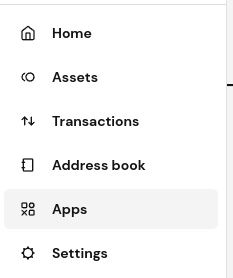
- Open the “My custom Safe App” tab and click on the “Add custom Safe App” button.
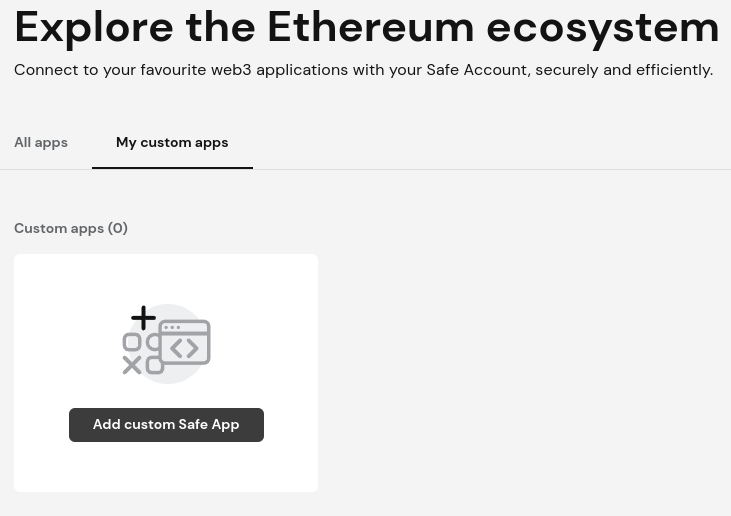
- Enter the following details, agree to the terms, and click on the “Add” button
Safe App URL: https://adrastia.io
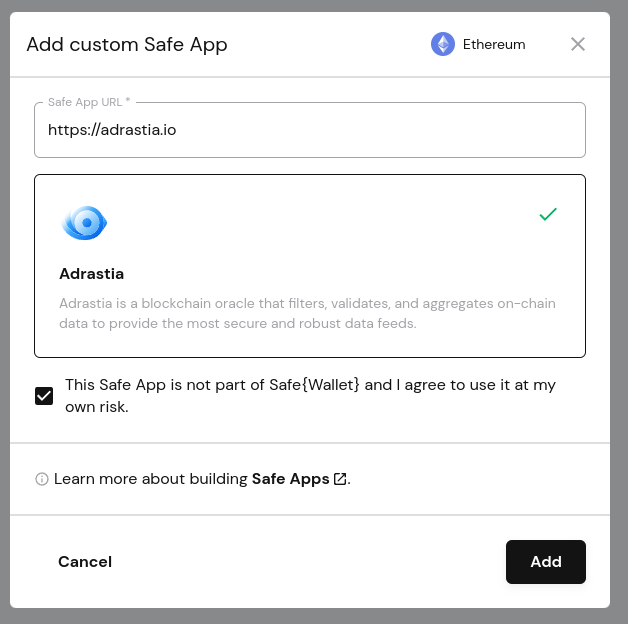
- You will see the Adrastia app added to your Gnosis Safe. Click on the app to open it.
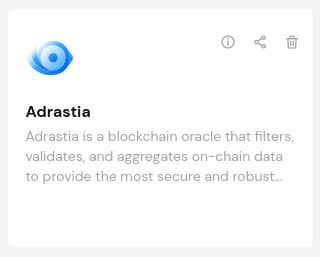
- Navigate to the Adrastia App and connect your wallet by clicking the Safe icon
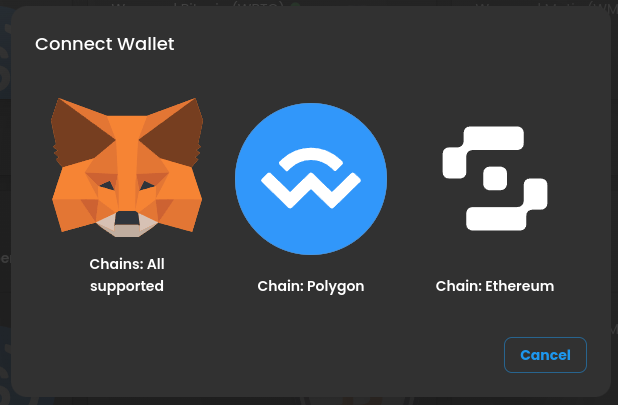

- Congratulations, you are now connected to the Adrastia app with your Gnosis Safe!
Last updated on